What's New
Get certified in Keyword Research with Moz!
Learn how to use the power of keyword research to help you better understand your target market and how they are searching for your content, services, or products.

This 5-part series from Moz Academy focuses on the fundamentals of keywords, audience analysis, keyword research strategy, tracking and monitoring keyword success. We’ve carefully crafted a combination of on-demand video lessons equipped with tasks and quizzes to cement your learning & understanding.
Successfully complete the final exam and you’ll be awarded a personalized certificate and LinkedIn badge to share with your professional network.
The chapters of this course are as follows:
The Fundamentals of Keyword Research
Get To Know Your Customer
Create a Keyword Strategy
Track Your Success & Next Steps
Final Exam & Additional Resources
Learn everything you need to know to implement a keyword research strategy in under 6 hours. This Certification is for everyone, but is particularly beneficial for individuals working in a content-focused role.
Moz Local adds the Better Business Bureau to US and Canada plans
Moz Local Lite, Preferred, and Elite subscribers in the US and Canada will now have their business listing information published to the Better Business Bureau (BBB) via the Moz Local dashboard. The Better Business Bureau has empowered people to find businesses, brands, and charities they can trust for over 110 years. In 2021, people turned to BBB more than 200 million times for BBB Business Profiles on 6.3 million businesses. The BBB will make the business listing information received via Moz Local available to their 100 local chapter offices, who in turn will import the data and publish it on the Better Business Bureau site.
Interested in Moz Local? Learn more about the plans and features on our website.
Get certified in Local SEO with Moz!
With Google focusing more on the local aspect of its offerings – such as local business listings, reviews, and shopping – local SEO is arguably becoming an area with huge growth potential and strong staying power. In a recent survey, Moz found that 43% of people tasked with marketing local businesses say there just aren’t enough resources available to teach them local SEO.
If you’re wondering how to level-up your local search marketing knowledge then look no further – we’ve launched our brand-new Local SEO Certification from Moz Academy to help you build a winning local SEO strategy.

With nearly 6 hours of on-demand coursework, the comprehensive curriculum covers the fundamentals of local SEO, the local search ecosystem, reputation management, understanding your competition, and how to keep your local strategy in tip-top shape. By the end of the course, you will be well-prepared to begin analyzing local businesses and marketing them online.
Some topics the Local SEO Certification covers include:
Search intent and how it relates to local SEO
Important factors that influence relevance, proximity, and prominence
Eligibility for local SEO according to Google guidelines
How Google determines your market location
How to identify your competitors, and choose primary and secondary categories
The local search ecosystem
How to set up a Google Business Profile and manage your citations
How to manage your online reputation, and build localized content and links
Following a listing maintenance plan to help drive your business forward
A methodology for implementing SEO for a local brand
Following completion of the coursework (made up of both video lessons and tasks for you to complete), you’ll take a final exam to check your understanding. Once you’ve passed the exam, you’ll receive a certificate and badge for your LinkedIn profile.
Ready to level-up your local SEO knowledge and take the next step in your SEO journey? Get certified with Moz Academy.
Amazon Alexa & MapQuest are now in Moz Local!
New to Moz Local, Amazon Alexa and MapQuest are now available in the Lite, Preferred, and Elite plans. Subscribers on these plans will now have their business listings submitted directly to these directories in the US, UK and Canada.
With Amazon Alexa, Moz Local has the four major voice search assistants, making it that much easier for your business to be found by consumers regardless of the device they use, whether at home or on-the-go. With MapQuest, Moz Local subscribers get another popular online mapping service along with Moz Local’s current pool of mapping, navigation, and GPS directories.
For more about the various directories in each Moz Local plan, check out our Help Hub. Learn more about our current Moz Local plans here.
Competitive Research Suite: Pinpoint your top competitors & keyword opportunities

If you’ve ever wanted to identify your true SERP competitors, see top competitive metrics to help you size up the competition, and understand a comparative analysis for content opportunities – look no further! Our new Competitive Research Suite combines the power of our True Competitor and Keyword Gap tools to help you do just that.
True Competitor takes a look at a top set of 500 SERPs that your site is ranking on and provides you with a list of the top 25 competitors based on the domain or subdomain that you input. You’ll see Domain Authority, along with two new metrics: Overlap and Rivalry. Overlap looks at the percentage of ranking keywords that you both rank for. Rivalry looks into your site’s DA, the DA of your competitor, keyword overlap, keyword volume, and your rankings to help pinpoint your top competitors.
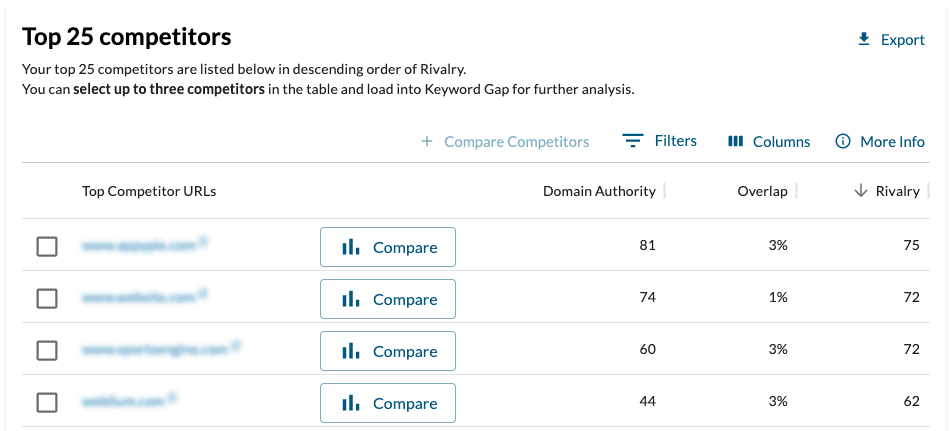
Once you’ve checked out your primary competitors, you can choose up to three to compare and analyze in Keyword Gap. Keyword Gap shows you where you’re winning and losing, where there’s still a chance to catch up to your fiercest competitors, and where you might want to try to compete in a different way.
You’ll see a comparison table with some familiar metrics: Ranking Keywords, Top Positions, Page Authority, and Domain Authority. You can also tab over to Ranking Overview to take a closer look at ranking keyword positions.
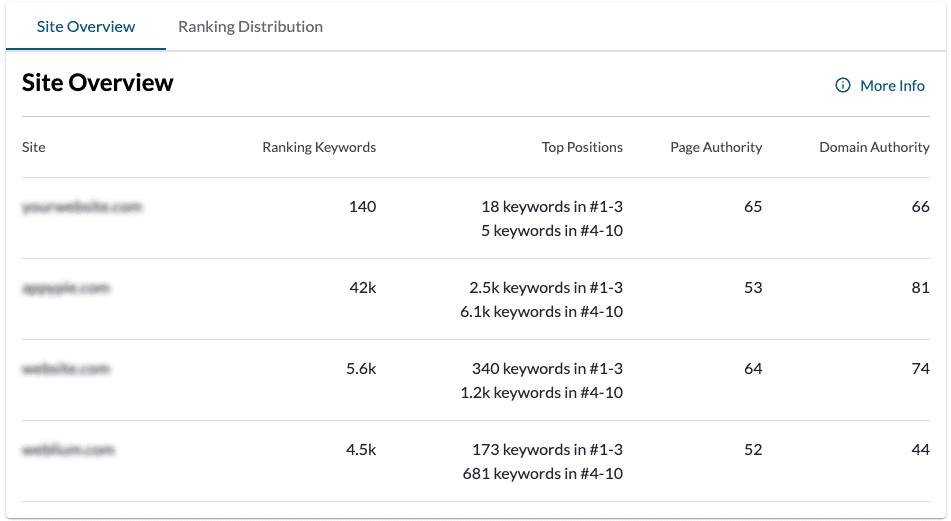
Next up, you’ll note the Keywords to Improve table, built to help you spot keyword opportunities. By default you’ll be shown the top keywords that your competitors are ranking for that you’re also ranking for; to check out net-new keyword opportunities, you can also filter by 51+ to see keywords you’re not yet ranking for. Alongside your rankings and your competitors’ rankings, you’ll recognize Volume and Difficulty scores from Keyword Explorer. We’ve also got another fresh new metric to love: Traffic Lift.
Traffic Lift represents the expected gain in traffic if the primary domain overtakes the top identified competitor’s ranking position. The table is sorted in descending order of Traffic Lift, with the keywords at the top being the ones that you’d see the most traffic (and in turn, most ROI) for.
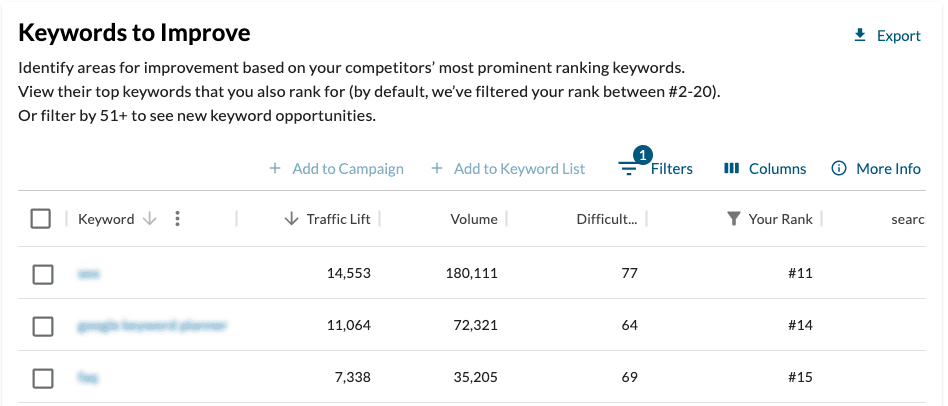
The final table you’ll see is Top Competing Content, where you can dig into the pages (and content) that are performing well for the competition. The tool will display those top URLs and top keywords that those pages are ranking for allowing you to pinpoint targets for closer analysis.
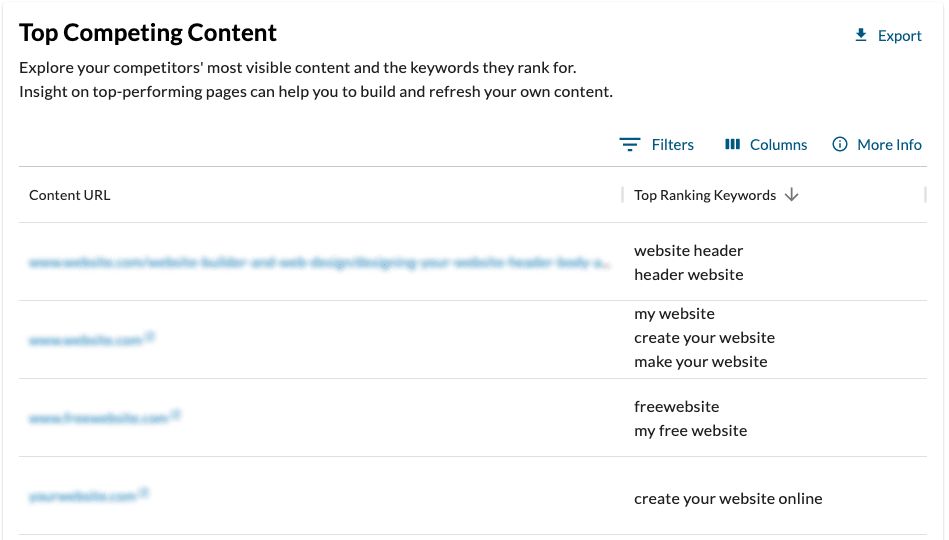
Get started with the Competitive Research Suite today to pinpoint your true SERP competitors and spot opportunities for both your keyword and content strategies and head on over to the Help Hub if you'd like to learn more and see a step-by-step guide to using this powerful new toolset.
Performance Metrics now included in Campaign Dashboard & Insights
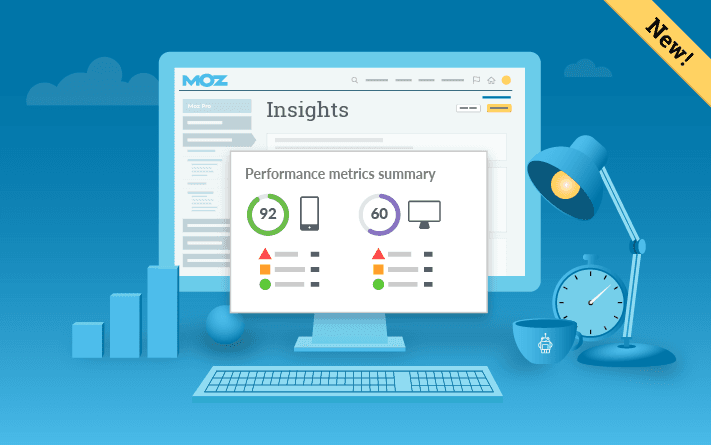
Back in January 2022, we moved our Performance Metrics Suite out of beta and into a full feature, allowing users to automatically track hundreds of URLs for Core Web Vitals and spot-check important URLs on-demand.
Since then, we’ve been working hard on providing Moz Pro customers more value when it comes to understanding Core Web Vitals and overall site performance. That’s why we’re excited to announce – we’ve included Performance Metrics summaries within the Campaign Dashboard and Insights tabs!
Within Moz Pro's Campaign Dashboard, you can easily understand how your most important pages are performing week over week with the Historical Performance Scores chart. You can also see your overall performance scores for your Tracked URLs on both mobile and desktop, as well as a breakdown of how many pages fall within the critical, needing improvement, or looking good categories.
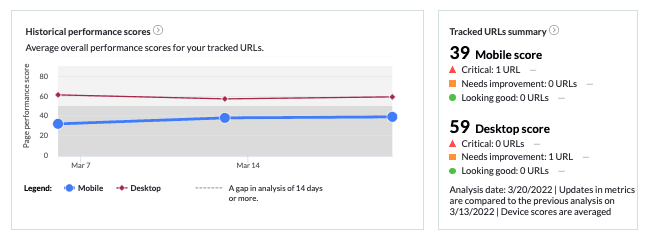
In Moz Pro's Campaign Insights, you can quickly see an overview of your Tracked URLs performance on both mobile and desktop, and which pages have the greatest decrease or increase in scores to help inform prioritization decisions.
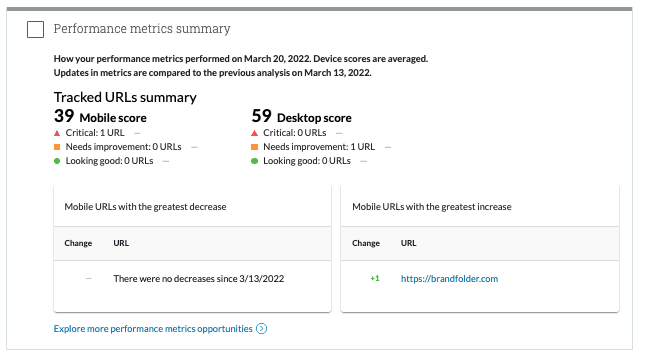
Please note: In order to see these modules within the Dashboard and Insights tab, you must have Tracked URLs set up. If you haven’t started tracking, head to the Performance Metrics feature now.
And if you've opted into Moz Pro emails, you’ll get weekly performance updates of your Tracked URLs sent directly to your inbox within the Moz Pro Insights email. Notice a change in scores that need attention? Quickly click through from the email to our Performance Metrics feature to dive deeper.
Start tracking your most important URLs to see these modules in your Moz Pro Campaign Dashboard & Insights now! Or, read more about the additions within the Campaign Dashboard and Insights articles on our Help Hub.
Get certified in SEO competitive analysis with Moz!
 Hayley Sherman
|
Product Marketing
Hayley Sherman
|
Product Marketing
As the SERPs continue to get more and more competitive, you might be wondering how to step up your SEO to get ahead of the competition. Look no further – we’ve launched our brand-new SEO Competitive Analysis Certification from Moz Academy to help you build the competitive strategy of your dreams.

With 3 hours of on-demand coursework, the curriculum covers an introduction to competitive analysis, how to identify your search competitors, and how to conduct (and report on) thorough competitive analysis.
Some topics the SEO Competitive Analysis Certification covers include:
Competition and the sales funnel
Recognizing SERP competitors (+ what tools to use to find them)
Conducting audience research
Keyword gap analysis
Content analysis
SERP feature analysis
Technical gap analysis
Link gap analysis
Social media analysis
How to track and report on your competitive strategy
B2B versus B2C competitive analysis
Local SEO competitive analysis
Following completion of the coursework (made up of both video lessons and tasks for you to complete), you’ll take a final exam to check your understanding. Once you’ve passed the exam, you’ll receive a certificate and badge for your LinkedIn profile.
Ready to gain a competitive edge? Get certified with Moz Academy.
New Moz Pro Add-Ons: Performance Metrics Tracked & On-Demand URLs
Have you been prepping for Google’s ‘Page Experience’ updates, getting your Core Web Vitals up to par for both mobile and desktop rankings? You're not alone! And, thanks to Moz Pro's new Performance Metrics feature, you can automatically track your most important pages' Core Web Vitals or spot-check individual pages on-demand.
Need more analysis limits? You can easily add additional URLs for both Tracked and On-Demand performance analyses to your account.
Visit your Subscription Summary to assess your current Performance Metrics usage and add extra URLs in increments of 100 Tracked URLs or 50 On-Demand URLs.
Did you know…
You can also add on:
- Campaigns
- Tracked Keyword Rankings
- Pages Crawled per week
- Keyword Queries per week
- Keyword Lists
- Link Tracking Lists
- User Seats
Customize your Moz Pro account today with add-ons that you need to make sure your Core Web Vitals are ready to go for Google’s 'Page Experience’ update.
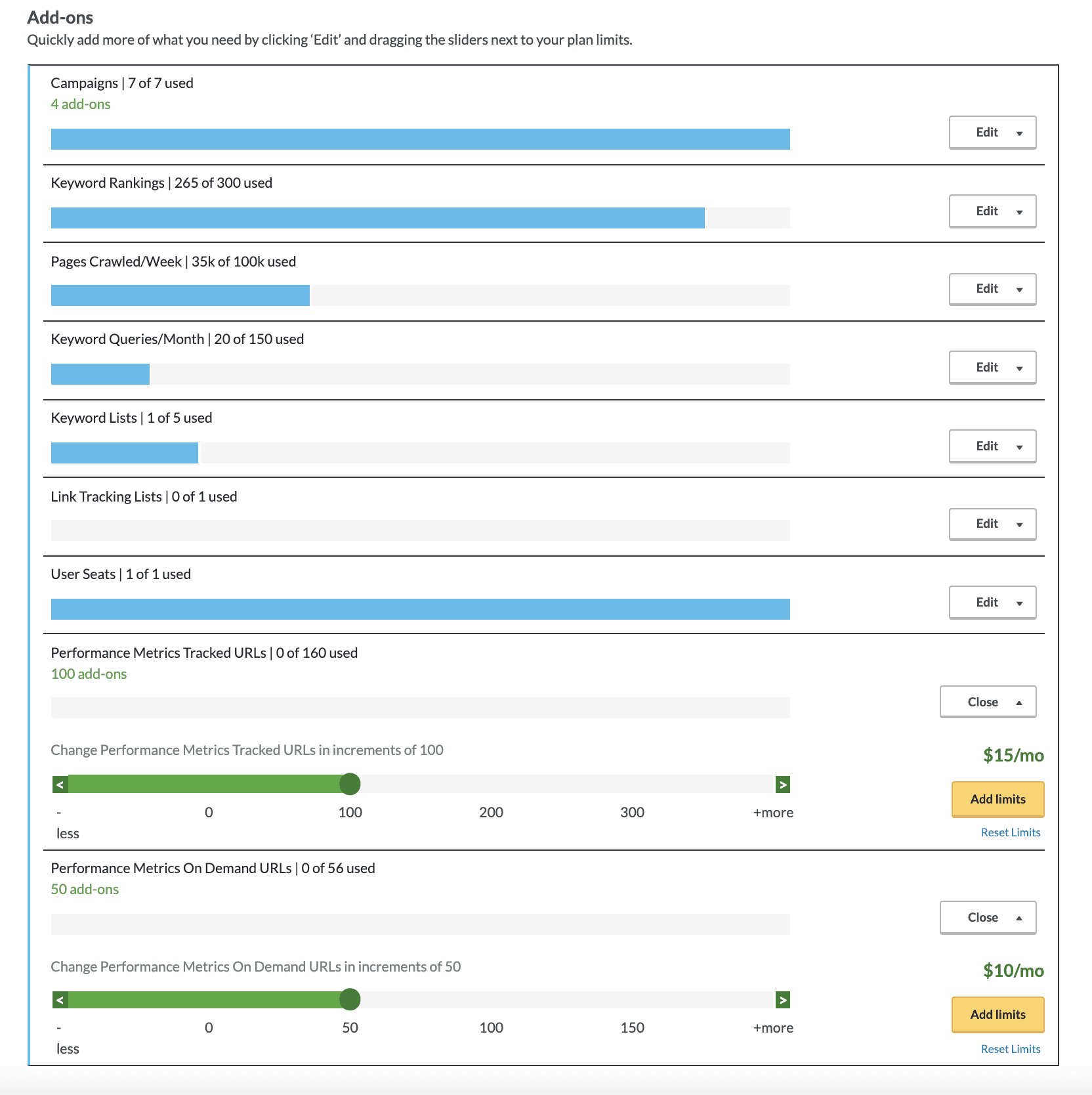
The Performance Metrics Suite has arrived!
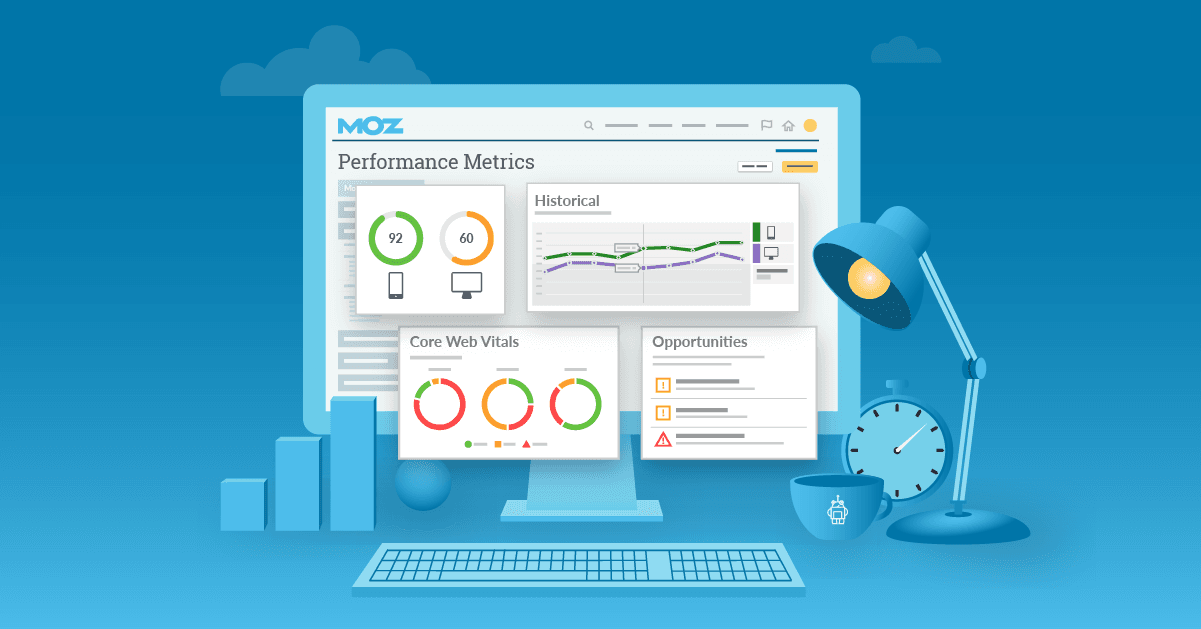
It’s not too late to optimize for Google’s ‘Page Experience’ update
In August 2021, Google introduced ‘Page Experience’ as a ranking signal for mobile, making it critical for SEOs and site owners to ensure their pages pass Core Web Vital thresholds.
Because of this, we launched our Performance Metrics beta to help Moz Pro users streamline their technical audit workflows and analyze their sites for Core Web Vitals and other performance metrics.
Since then, we’ve gathered your feedback and are thrilled to announce we’ve moved the feature out of beta and into a full-scale feature! This is just in time for Google’s upcoming addition to the ‘Page Experience’ ranking signal, which will include desktop scores in Spring 2022.
The new and improved feature makes it easy for users to automatically analyze hundreds of URLs for Core Web Vitals and spot-check critical URLs with on-demand analyses.
You can also:
Automatically track pages for Core Web Vitals and other performance metrics across mobile and desktop
Prioritize changes in the context of other SEO data, like pages with high traffic, rankings, and Page Authority
Make improvements to your pages and re-analyze a URL as many times as you’d like with on-demand analyses
See a breakdown of how many pages are passing Core Web Vital thresholds
Track historical performance scores over time, dating back 90 days
Report on the impact of your performance efforts to keep stakeholders or clients in the know with custom reports
Reintroducing the Moz Top 500!
 Hayley Sherman
|
Product Marketing
Hayley Sherman
|
Product Marketing
The Moz Top 500 has long been regarded as a helpful resource for analyzing the most influential domains across the web. We’re excited to announce the launch of the newly redesigned Moz Top 500, now integrated with our free Domain Analysis tool to provide all the link metrics, keyword data, and competitive intel you could ever want – all in one place!
When visiting the Top 500 page, you’ll see a dynamic list of the web's top 500 most popular sites, sorted by Domain Authority. Linking root domain counts are also listed to provide context. You have the option to click the "View analysis" buttons to further dig into each site's stats via the Domain Analysis tool.
Whether you’re interested in comparing your site to the web’s top players or simply want to gauge the performance of big, influential domains, the refreshed Top 500 is here to support your SEO investigations and competitive insights.
Visit the Moz Top 500 now to get started.
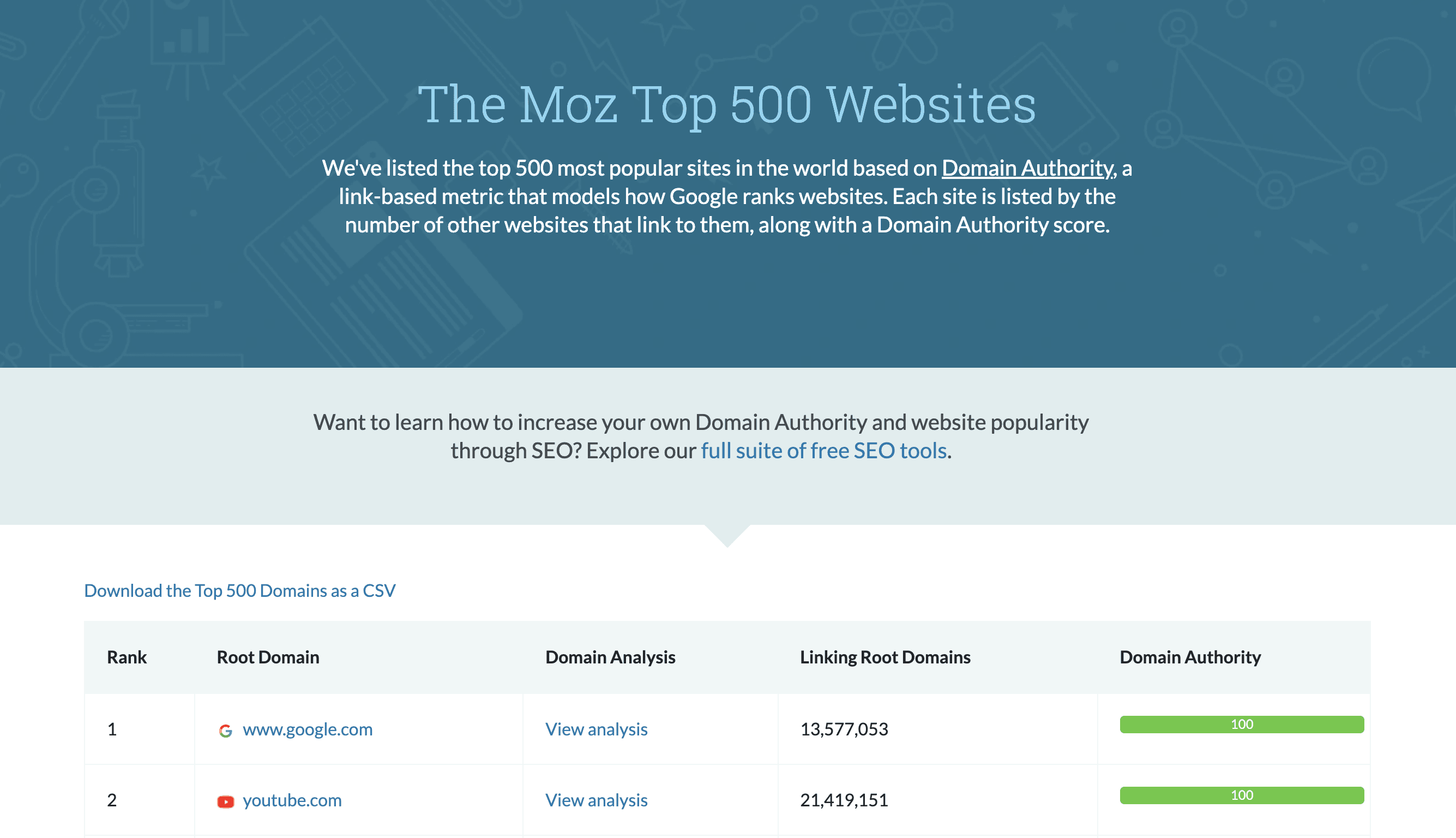
New from Moz Academy: How to support SEO with your local business knowledge
 Hayley Sherman
|
Product Marketing
Hayley Sherman
|
Product Marketing
If you’re a business owner, store manager, or otherwise involved in the local business community, you might be curious how you can support SEO efforts for your organization. There are heaps of opportunities to help your marketing team or SEO agency with the incredible knowledge you already have about your business.
That’s why we’ve just launched the new Moz Academy course, In Real Life: Local SEO Tactics. In this course, you’ll learn how to utilize your local business knowledge to support your company’s overall SEO strategy. It’s perfect for anyone who wants to supplement their business’s SEO efforts (without having to make adjustments to their website!).
This on-demand course focuses on 4 main topic areas:
SEO Basics
Local SEO
Link Building
Social Media & Brand Awareness
By the end of the course, you’ll have a strong understanding of what your SEO team is doing for your business, as well as actionable tactics to support their efforts yourself.
If you’re ready to take your real-life knowledge and apply it to the digital space for your business’s SEO strategy, this course is perfect for you.
To get started, visit Moz Academy.

Moz Local adds monthly billing for more flexibility
Moz is adding a monthly billing option for the Moz Local Lite, Preferred, and Elite subscriptions to give our customers more flexibility. With monthly billing, you will be billed automatically every month on your credit card. While monthly billing offers more flexibility, a yearly subscription enables you to save up to 25% off the monthly price. You can view the various plans and prices per location on our plans and pricing page.
Current Moz Local customers on these plans can switch to monthly billing or continue with their yearly subscription. If you choose to switch to monthly billing, you will get credited for the unused portion of your annual subscription and have the credit applied to monthly billing. You can update your billing option on the same page where you would update your plan. If you need a refresher on how to do that, please visit the billing cadence section of the Moz Local subscription management page in the Help Hub.
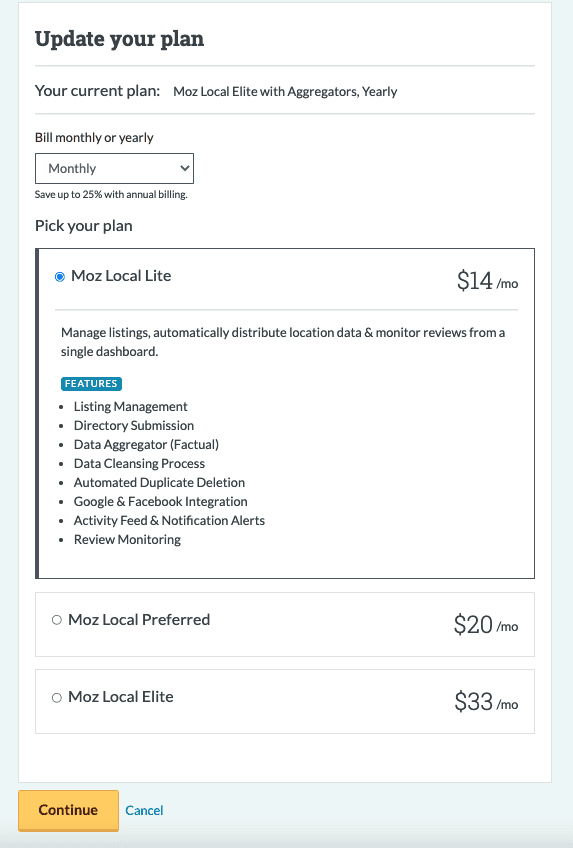
If you are signing up for a Moz Local plan or adding a new location, you’ll be able to select monthly or yearly billing when you select your plan. If you are purchasing plans for multiple locations, the billing option you select will apply to all of the locations in that transaction.
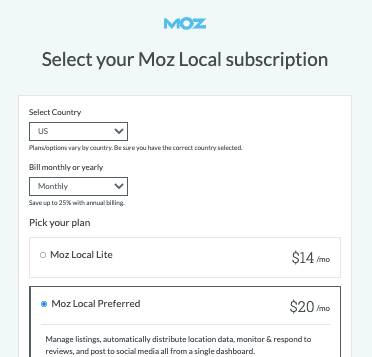
If you need help with the purchase process, be sure to check out our Help Hub pages for purchasing a single location or purchasing multiple locations. To get started with Moz Local, visit our plans and pricing page.
True Competitor beta + a fresh new metric, Rivalry
 Hayley Sherman
|
Product Marketing
Hayley Sherman
|
Product Marketing
Expand your competitive research toolkit with the newest tool in Moz Pro, True Competitor.
If you’ve ever wanted to identify competitors for a new site or client site, confirm suspicions about your SERP competitors, or understand the competition in a particular space, this tool might just be the one for you.
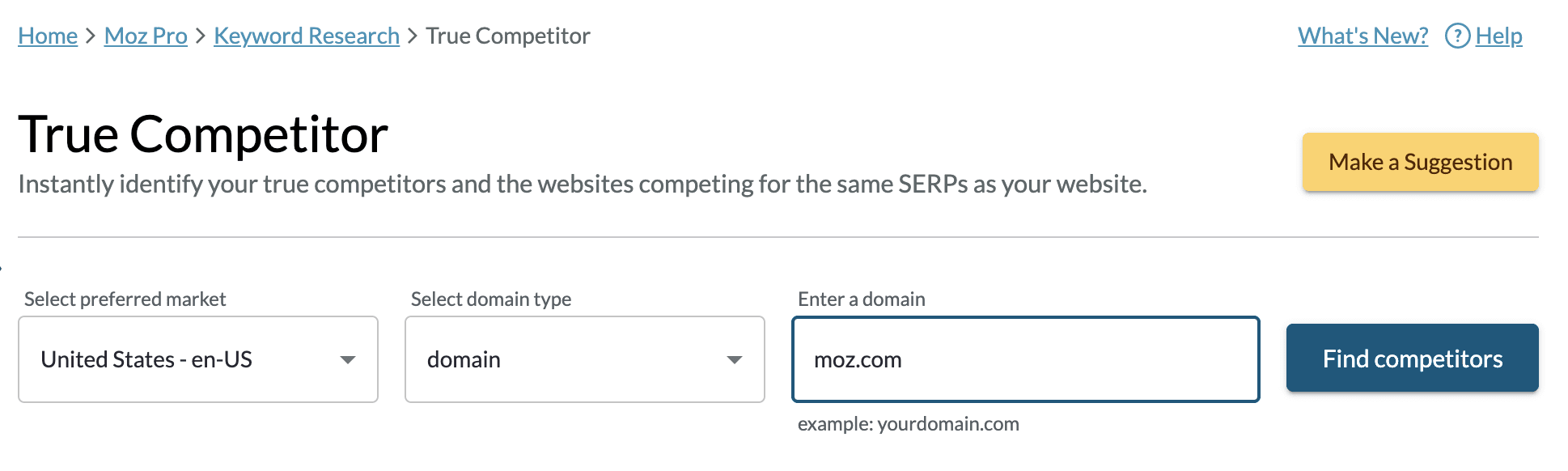
True Competitor takes a look at a top set of 500 SERPs that your domain is ranking on. From there, we analyze those SERPs to understand who else is competing against you for that precious SERP real estate.
We’ll provide you with a list of the top 25 competitors based on the domain or subdomain that you input. You’ll see Domain Authority, along with two new metrics:
Keyword Overlap: The percentage of ranking keywords in our keyword corpus that you both rank for.
Rivalry: A metric that takes into consideration your site’s DA, the DA of your competitor, keyword overlap, keyword volume, and your rankings to help pinpoint your top competitors.
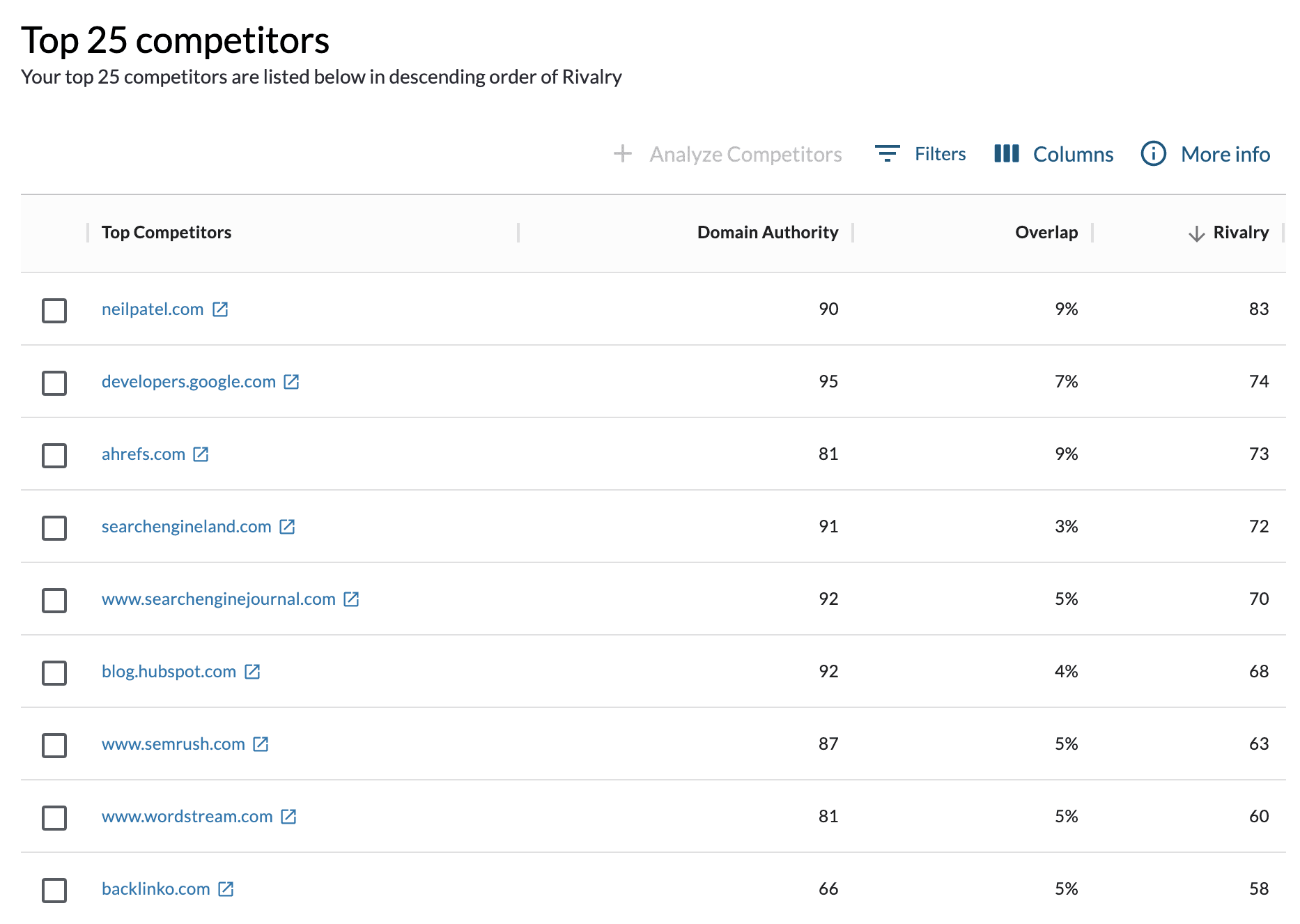
Once you’ve checked out your primary competitors, you can easily load those domains into Keyword Explorer to further explore the keyword landscape for your site against the others.
Share your feedback!
True Competitor is currently in beta as we work on adding a few functionalities. We’d love for you to try it out and let us know what you think! There's a handy yellow button in the top right that says "Make a Suggestion" where you can share your thoughts.
Updates in the Performance Metrics beta: historical performance scores & delta values
You asked, and we listened! We’re thrilled to introduce the latest value adds within our Performance Metrics beta – historical performance scores and delta values, both available within a page report.
With historical performance scores, monitor a URL’s overall performance scores on both mobile and desktop dating back 90 days. This new functionality not only allows you to measure the impact of your performance updates, it also helps you easily visualize the overall health of your most important pages on both a historical and ongoing basis. Delta values in the Performance Metrics table help you easily spot how a performance metric has improved or regressed since your last analysis.
How to use historical performance scores
After you have determined a page needs some improvements, and you implemented some or all of our helpful tips on what to change from the Opportunities and Diagnostics section, re-analyze a URL to start seeing overall performance scores over time.
Within the historical performance score graph, you can also catch nascent issues that may be impacting your performance scores by proactively monitoring the page and fixing the issues before Google detects the data or your site visitors feel the impact.
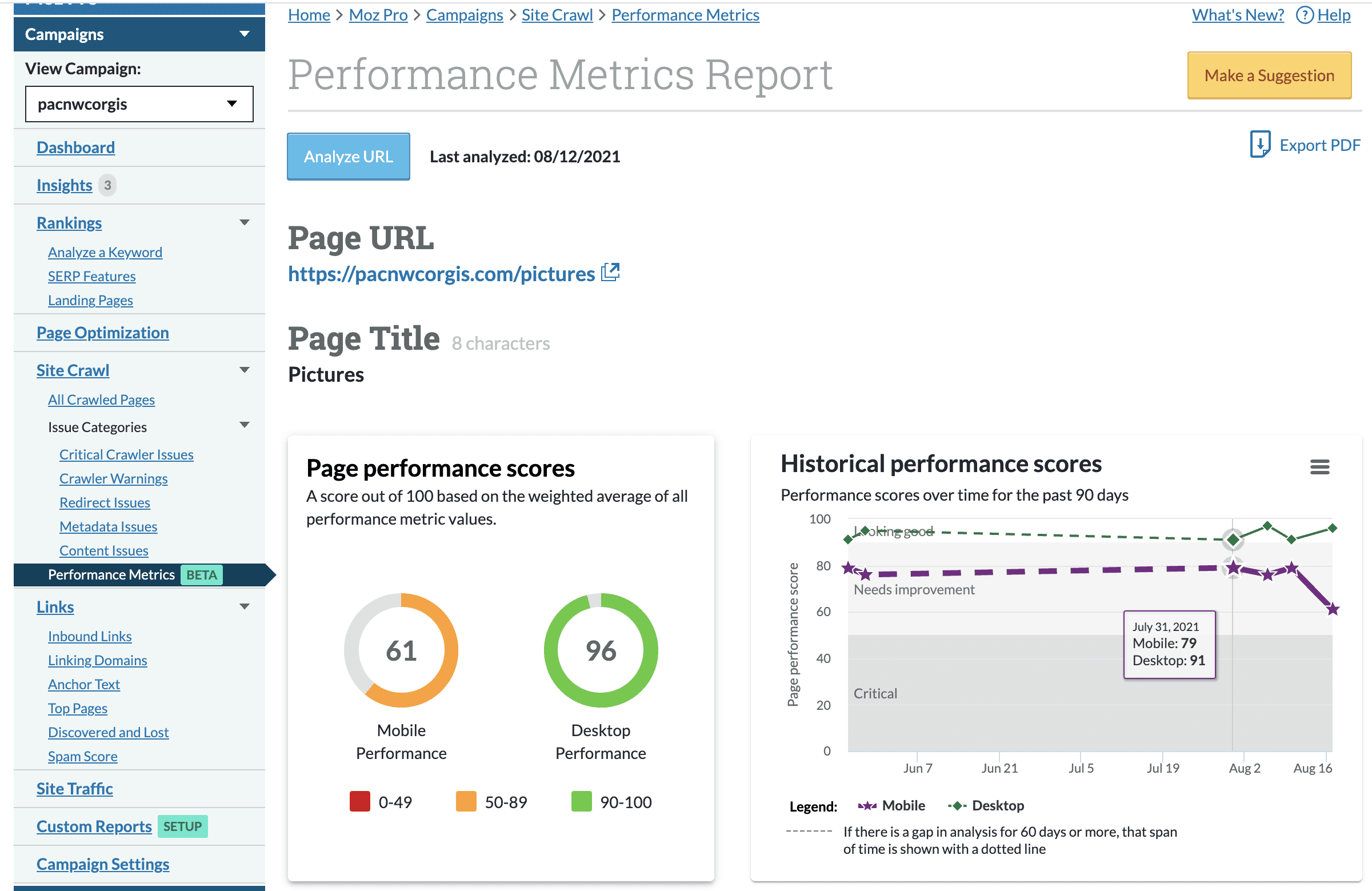
Monitor changes to individual metrics with delta values
Within the Performance Metrics table, delta values are now attached to an individual performance metric. This value represents the change in a performance metric score since your last analysis. If no change has occurred, no delta value will be present. Use these deltas to quickly see how a score has progressed – or declined – since your last analysis. The color-coded legend, and its delta value, helps you easily determine if a metric needs improvement or if the metric is in good shape.
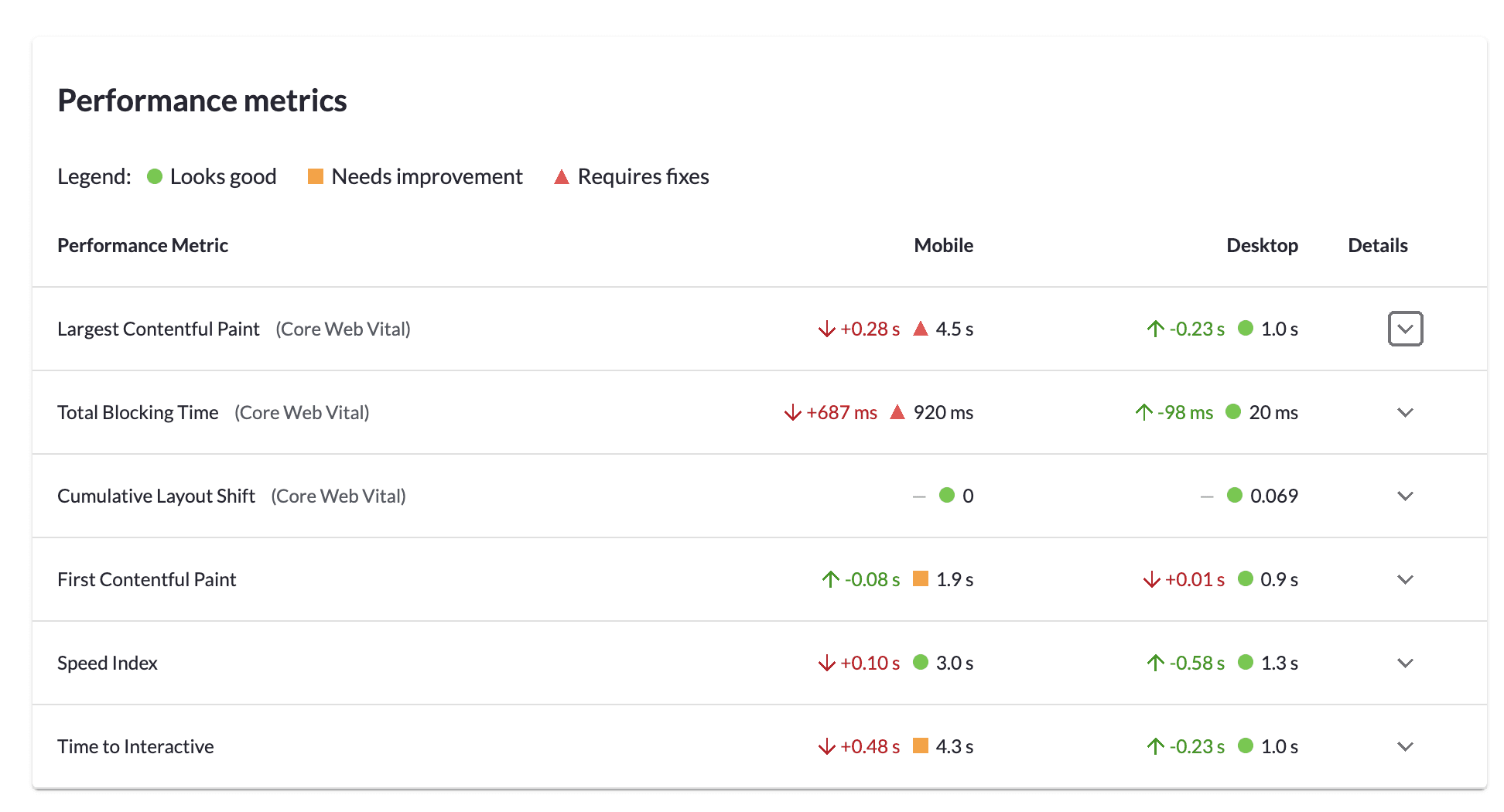
Give us feedback!
Have an idea on how historical performance scores or the delta values can be improved? We’d love to hear your thoughts. Let us know by making a suggestion in-app in the upper-right hand corner of the Performance Metrics overview page.
Not sure where to begin with performance metrics?
We’ve got helpful resources for you, like our Help Hub documentation, our Learn Center content, or our on-demand webinar “Make Core Web Vitals Your Competitive Advantage” with Tom Capper, Senior Search Scientist at Moz.
Introducing: Our shiny new Q&A forum
 Hayley Sherman
|
Product Marketing
Hayley Sherman
|
Product Marketing
Here at Moz, we love our community! One great channel to engage with the Moz community is through our Q&A forum: a community forum where folks from all over the world discuss questions about SEO, digital marketing, and other related topics.
Though the forum has been a staple of Moz life for over a decade, it recently underwent a big refresh! We’re thrilled to introduce the new and improved Q&A forum.
What’s new in the Q&A forum?
Improved user experience: A sleek and easy-to-use interface helps you find the SEO insights you’re looking for. You’re able to quickly navigate and drill down by category or topic. Plus, it’s faster and more reliable.
Expanded user access: Moz customers with a Moz Pro, Moz Local, or API subscriptions are now able to ask questions in the Q&A forum. Yay!
New reputation point system: Build your status based on your activity in the Q&A forum, including how much you interact with others’ posts.
Visit the Q&A forum to check out these improvements.